Invoice Actions
Invoice Actions can be associated with Customers or Customer Sites in Customer Explorer to be used during Print Invoices and can be used to Include or Exclude invoices for Customers or Customer Sites associated with that Invoice Action during printing or emailing.
For example, an Invoice Action can be defined for Intercompany. If the Invoice Action is set as Intercompany in the Customer Settings, the Intercompany Invoice Action can be excluded from a Print Invoice session.
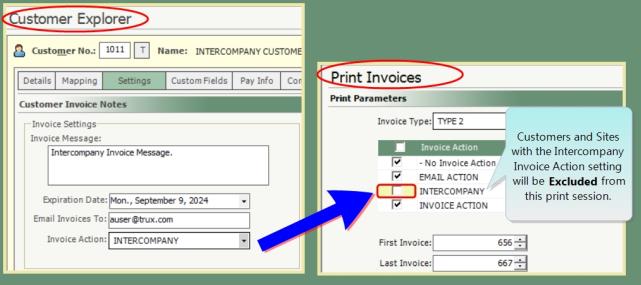
Navigate To: System>Configuration>Code Maintenance>Accounting>Invoice Actions
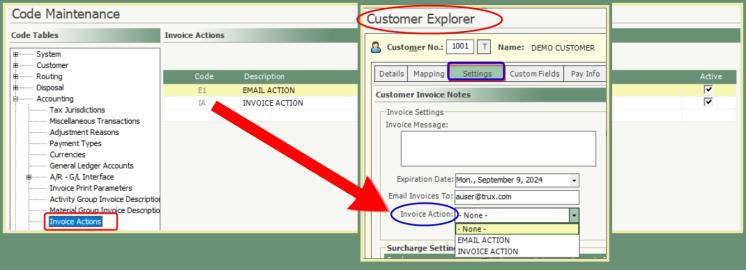
- Enter a two-digit Code.
- Enter a Description.
- Repeat for all Invoice Actions.
- Save.
Navigate To: Customers>Customer Explorer
- For Consolidated and Separate A/R Customer types, go to the Settings tab at the Customer level.
- For Separate A/R Site Customer Types, go the Settings tab at the Site level. (Repeat for all Sites separately, the settings do not transfer).
- Click on the Invoice Action drop down.
- Select an Invoice action.
- Save.